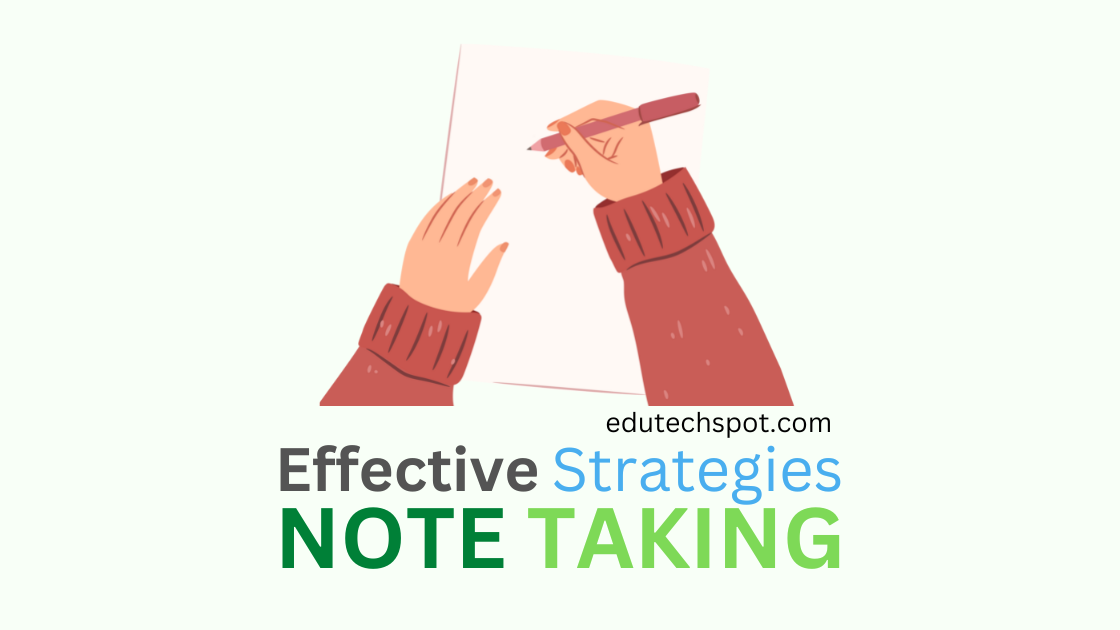
Navigating the world of online lectures and readings can feel like trying to drink from a firehose, right? So many new terms, complex ideas, and endless reading lists! Feeling overwhelmed is practically a prerequisite for modern learning. Effective Note-Taking Strategies for Online Lectures and Readings are your lifeline. Learn effective note-taking strategies to ace online lectures and readings. Boost comprehension, retention, and productivity with these practical techniques. Ready to transform your learning experience?
Let's be honest, scribbling down everything you hear and see just isn't going to cut it. We're talking about learning smart, not just learning hard . Effective note-taking isn't about transcribing every word, but about capturing the essence of the material in a way that makes sense to you . It's about creating a personal learning map that you can easily navigate later.
So, what are we aiming for with these strategies? Essentially, we want to transform passive listening and reading into active engagement. The goal is to not just hear the lecture, but to understand it, to connect it to your existing knowledge, and to create a lasting mental record. This means identifying key concepts, organizing information logically, and creating a system that allows you to easily review and recall the material later.
In the following sections, we'll dive into practical note-taking techniques, from the classic Cornell Method to the visual appeal of mind maps. We’ll explore how to adapt these strategies for the unique challenges of online learning and share tips for staying organized, focused, and motivated. Ultimately, the goal is to equip you with the tools and knowledge you need to not just survive, but thrive in the digital learning environment, transforming you into a note-taking ninja!
Why Effective Note-Taking Matters in the Digital Age
Online learning presents unique challenges compared to traditional classroom settings. Distractions abound, attention spans waver, and the sheer volume of information can feel overwhelming. Effective note-taking becomes even more crucial in this environment because it:
Boosts Focus and Engagement
Let's face it, it's easy to drift off during an online lecture or get lost in a dense reading. Actively taking notes keeps you engaged with the material and helps you maintain focus. It forces you to listen critically, identify key points, and synthesize information in real-time. This active engagement combats the passive nature of online learning and improves comprehension. Imagine trying to stay awake during a particularly dry lecture – actively scribbling down key points can be surprisingly effective!
Enhances Memory and Retention
Taking notes isn't just about recording information; it's about processing it. The act of summarizing, paraphrasing, and organizing information reinforces learning and improves memory. When you review your notes later, you're essentially revisiting the material and strengthening your understanding. Think of it like revisiting a well-worn path – the more you travel it, the more familiar it becomes. Research shows that students who take notes consistently perform better on exams and retain information longer.
Facilitates Review and Recall
Well-organized notes serve as a valuable resource for reviewing material and preparing for exams. They provide a concise summary of key concepts, definitions, and examples. Instead of rereading entire textbooks or re-watching hours of lectures, you can simply review your notes to refresh your memory and identify areas where you need further clarification. This saves time and effort and allows you to focus on the most important information.
Promotes Critical Thinking
Effective note-taking isn't just about transcribing information; it's about critically evaluating it. As you take notes, you're forced to make decisions about what's important, what's not, and how different concepts relate to each other. This process of critical thinking strengthens your understanding of the material and allows you to develop your own insights and perspectives. It's about moving beyond simply absorbing information to actively engaging with it.
Popular Note-Taking Methods: Finding the Right Fit
Choosing the right note-taking method is like finding the perfect pair of shoes – it should be comfortable, functional, and suited to your individual needs. Here are some popular note-taking methods to consider:
The Cornell Method
The Cornell Method is a structured note-taking system that divides your page into three sections:
The Cue Column
This narrow column on the left side of the page is for keywords, questions, and prompts that will help you recall the information in the main notes section. Fill this in after the lecture or reading, when you're reviewing your notes. Think of it as your personal cheat sheet for remembering the main points.
The Notes Section
This is the main section where you record your notes during the lecture or reading. Focus on capturing key concepts, definitions, examples, and supporting details. Use abbreviations, symbols, and shorthand to save time. Don't worry about perfect grammar or complete sentences – just focus on getting the information down.
The Summary Section
This section at the bottom of the page is for a brief summary of the main points covered in your notes. Write this after the lecture or reading, when you're reviewing your notes. This summary helps you consolidate your understanding of the material and provides a quick reference for later review.
The Cornell Method is particularly effective because it encourages active recall and summarization, which are both proven strategies for improving memory and retention.
Linear Note-Taking
Linear note-taking is a simple and straightforward method where you record information in a sequential order, typically using bullet points or numbered lists.
Advantages of Linear Note-Taking
Simple and easy to learn. Good for capturing information quickly. Suitable for lectures or readings with a clear and logical structure.
Disadvantages of Linear Note-Taking
Can be difficult to organize and prioritize information. May not be suitable for complex or unstructured material. Can be passive and lead to verbatim note-taking.
Mind Mapping
Mind mapping is a visual note-taking technique that uses diagrams to represent information in a hierarchical and interconnected way.
Creating a Mind Map
Start with a central idea or topic in the center of the page. Branch out from the central idea with main topics or subtopics. Use keywords, symbols, and images to represent information. Connect related ideas with lines or arrows.
Benefits of Mind Mapping
Visual and engaging. Helps to organize and prioritize information. Promotes creativity and brainstorming. Useful for understanding complex relationships between ideas.
The Outline Method
The outline method uses a hierarchical structure to organize information, with main topics and subtopics indented to show their relationship to each other.
Structure of an Outline
Use Roman numerals (I, II, III) for main topics. Use capital letters (A, B, C) for subtopics. Use numbers (1, 2, 3) for supporting details. Use lowercase letters (a, b, c) for further details.
Advantages of the Outline Method
Clear and organized structure. Helps to prioritize information. Suitable for lectures or readings with a logical organization.
Disadvantages of the Outline Method
Can be time-consuming to create. May not be suitable for unstructured material. Can be rigid and inflexible.
Adapting Note-Taking Strategies for Online Lectures
Online lectures present unique challenges that require adapting traditional note-taking strategies. Here are some tips for making the most of your note-taking in the digital environment:
Leverage Technology
Take advantage of the technology available to you. Many online platforms offer features like screen recording, transcript generation, and annotation tools.
Screen Recording
Recording lectures allows you to review the material later and catch anything you might have missed during the initial presentation. However, be sure to get permission from the instructor before recording.
Transcript Generation
If available, use transcript generation to create a written record of the lecture. You can then review the transcript and highlight key points or add your own notes.
Annotation Tools
Use annotation tools to highlight key passages, add comments, and draw diagrams directly on the lecture slides or readings.
Minimize Distractions
Online learning environments can be rife with distractions. Minimize these distractions to stay focused and engaged.
Create a Dedicated Workspace
Designate a specific area for studying and attending online lectures. This helps to create a mental association between the space and learning, making it easier to focus.
Turn Off Notifications
Disable notifications on your phone and computer to avoid interruptions during lectures.
Use Website Blockers
Use website blockers to prevent yourself from being tempted to browse social media or other distracting websites.
Engage Actively
Don't just passively listen to the lecture; engage actively with the material.
Ask Questions
Use the chat feature or raise your hand to ask questions and clarify any points you don't understand.
Participate in Discussions
Contribute to online discussions and share your thoughts and insights.
Take Breaks
Take short breaks every 20-30 minutes to avoid burnout and maintain focus.
Review and Revise Regularly
Regularly review and revise your notes to reinforce learning and identify areas where you need further clarification.
Review Notes Immediately After the Lecture
Review your notes immediately after the lecture while the information is still fresh in your mind.
Fill in Gaps
Fill in any gaps in your notes and clarify any points that are unclear.
Summarize Key Concepts
Summarize the key concepts covered in the lecture to consolidate your understanding.
Effective Note-Taking for Online Readings
Just as with online lectures, effective note-taking is crucial for comprehending and retaining information from online readings.
Preview the Material
Before you start reading, take a few minutes to preview the material.
Scan the Headings and Subheadings
Scan the headings and subheadings to get an overview of the main topics covered in the reading.
Read the Introduction and Conclusion
Read the introduction and conclusion to understand the author's purpose and key arguments.
Look for Key Terms and Definitions
Identify any key terms or definitions that you need to understand.
Annotate Actively
Annotate the text actively as you read.
Highlight Key Passages
Highlight key passages that contain important information or arguments.
Underline Key Terms and Definitions
Underline key terms and definitions to emphasize their importance.
Add Comments and Questions
Add comments and questions in the margins to record your thoughts and engage with the material.
Summarize and Paraphrase
Summarize and paraphrase the information as you read.
Write Brief Summaries of Each Section
Write brief summaries of each section to consolidate your understanding.
Paraphrase Key Arguments and Ideas
Paraphrase key arguments and ideas in your own words to ensure that you understand them.
Create Concept Maps
Create concept maps to visually represent the relationships between different concepts.
Integrate Notes from Different Sources
If you're reading multiple sources on the same topic, integrate your notes from each source into a single, comprehensive set of notes.
Use a Consistent Note-Taking System
Use a consistent note-taking system to organize your notes from different sources.
Identify Overlapping Information
Identify any overlapping information between the sources and consolidate it into a single note.
Note Differences in Perspectives
Note any differences in perspectives or interpretations between the sources.
Staying Organized and Focused
Effective note-taking is not just about what you write down, but how you organize and manage your notes. Here are some tips for staying organized and focused:
Choose a Consistent System
Whether you prefer digital or paper notes, choose a consistent system and stick with it. This will make it easier to find and review your notes later.
Digital Note-Taking Tools
Evernote: A popular note-taking app that allows you to organize notes into notebooks and tags. OneNote: Microsoft's note-taking app, integrated with other Microsoft Office applications. Notion: A versatile workspace app that combines note-taking, project management, and database features.
Paper-Based Systems
Binders: Use binders with dividers to organize your notes by subject or topic. Notebooks: Use separate notebooks for each course or subject. Index Cards: Use index cards for flashcards or quick notes.
Use Folders and Tags
If you're using digital notes, use folders and tags to categorize your notes and make them easy to find.
Create a Logical Folder Structure
Create a logical folder structure that mirrors the organization of your courses or readings.
Use Descriptive Tags
Use descriptive tags to add keywords and categories to your notes.
Back Up Your Notes Regularly
Back up your notes regularly to prevent data loss.
Cloud Storage
Use cloud storage services like Google Drive, Dropbox, or OneDrive to back up your digital notes.
External Hard Drive
Use an external hard drive to back up your digital notes and other important files.
Print Copies
Print copies of your notes for safekeeping.
Review and Revise Regularly
Set aside time each week to review and revise your notes. This will help you reinforce learning and identify areas where you need further clarification.
Schedule Review Sessions
Schedule regular review sessions in your calendar.
Use Active Recall Techniques
Use active recall techniques to test your knowledge and identify areas where you need to focus your review.
Seek Clarification
Seek clarification from your instructor or classmates if you have any questions or doubts.
Overcoming Common Note-Taking Challenges
Even with the best strategies, you may encounter challenges along the way. Here are some tips for overcoming common note-taking challenges:
Difficulty Keeping Up
If you're having difficulty keeping up with the lecture or reading, try these strategies:
Focus on Key Concepts
Focus on capturing the key concepts and main ideas, rather than trying to transcribe every word.
Use Abbreviations and Symbols
Use abbreviations and symbols to save time.
Ask for Clarification
Ask the instructor to slow down or repeat information.
Distractions
If you're easily distracted, try these strategies:
Create a Dedicated Workspace
Create a dedicated workspace that is free from distractions.
Turn Off Notifications
Turn off notifications on your phone and computer.
Use Website Blockers
Use website blockers to prevent yourself from being tempted to browse distracting websites.
Feeling Overwhelmed
If you're feeling overwhelmed by the amount of information, try these strategies:
Break Down the Material
Break down the material into smaller, more manageable chunks.
Prioritize Information
Prioritize information and focus on the most important concepts.
Take Breaks
Take short breaks to avoid burnout and maintain focus.
FAQ: Your Note-Taking Questions Answered
Let's tackle some of those burning questions you might have about Effective Note-Taking Strategies for Online Lectures and Readings .
What's the best note-taking method for online lectures?
There's no one-size-fits-all answer. It depends on your learning style, the subject matter, and the lecturer's style. Experiment with different methods (Cornell, linear, mind mapping, outlining) to see what works best for you. I personally find the Cornell Method fantastic for structured lectures and mind mapping great for brainstorming sessions. Don't be afraid to mix and match!
How much should I write down?
Focus on capturing the essence of the material, not transcribing every word. Key concepts, definitions, examples, and supporting details are your priority. Use abbreviations and symbols to save time. Remember, you can always review the lecture recording or reading material later if you need to fill in the gaps.
Should I type or handwrite my notes?
Again, it depends on your preference and the situation. Typing is faster, but handwriting can improve memory and retention. Research suggests that handwriting engages different parts of the brain. If speed is crucial, typing might be better. If you want to deepen your understanding and retention, handwriting could be the way to go.
What if I miss something important?
Don't panic! If the lecture is recorded, you can always go back and review the material. If not, ask a classmate or the instructor to clarify the point you missed. It's also a good idea to leave some blank space in your notes so you can add information later.
How often should I review my notes?
Ideally, you should review your notes as soon as possible after the lecture or reading, while the information is still fresh in your mind. Then, schedule regular review sessions (weekly or bi-weekly) to reinforce learning and identify areas where you need further clarification.
How can I stay focused during online lectures?
Minimize distractions by creating a dedicated workspace, turning off notifications, and using website blockers. Engage actively with the material by asking questions, participating in discussions, and taking breaks. It's also helpful to have a clear goal in mind for each lecture or reading session.
What if the lecturer speaks too fast?
Try adjusting the playback speed of the lecture recording (if available). If not, focus on capturing the main points and ask the lecturer to slow down or repeat information. You can also reach out to classmates for help filling in any gaps in your notes.
FAQ: Digital vs. Paper Note-Taking
Are digital note-taking tools better than paper-based methods?
Both digital and paper note-taking have their advantages and disadvantages. Digital tools offer features like searchability, organization, and portability. Paper-based methods can improve memory and retention. The best choice depends on your individual preferences and needs.
What are some good digital note-taking apps?
Some popular digital note-taking apps include Evernote, OneNote, and Notion. Each app has its own strengths and weaknesses, so it's worth trying out a few to see which one works best for you.
How can I organize my digital notes?
Use folders and tags to categorize your notes and make them easy to find. Create a logical folder structure that mirrors the organization of your courses or readings. Use descriptive tags to add keywords and categories to your notes.
How can I back up my digital notes?
Use cloud storage services like Google Drive, Dropbox, or OneDrive to back up your digital notes. You can also use an external hard drive to back up your digital notes and other important files.
What are the benefits of handwriting notes?
Handwriting notes can improve memory and retention. The act of handwriting engages different parts of the brain, which can help you process and remember information more effectively.
How can I make my handwriting notes more organized?
Use a consistent note-taking system, like the Cornell Method or the outline method. Use different colors of pens or highlighters to emphasize key points. Use abbreviations and symbols to save time.
FAQ: Maximizing Comprehension and Retention
How can I make my notes more effective for learning?
Focus on capturing the key concepts and main ideas, rather than trying to transcribe every word. Summarize and paraphrase the information in your own words. Create concept maps to visually represent the relationships between different concepts.
How can I improve my memory and retention of information?
Review your notes regularly. Use active recall techniques to test your knowledge. Seek clarification from your instructor or classmates if you have any questions or doubts.
What are some active recall techniques?
Active recall techniques include:
Flashcards: Create flashcards with questions or key terms on one side and answers or definitions on the other. Practice Quizzes: Take practice quizzes or tests to assess your knowledge. Teaching Others: Teach the material to someone else to reinforce your understanding. Self-Testing: Test yourself by trying to recall information from memory without looking at your notes.
How can I use my notes to prepare for exams?
Review your notes regularly. Create summaries and outlines of the key concepts. Practice answering exam-style questions. Use your notes to identify areas where you need to focus your study.
In Conclusion: Mastering the Art of Note-Taking
Mastering Effective Note-Taking Strategies for Online Lectures and Readings is an investment in your academic success and lifelong learning. By embracing these techniques, you can transform passive consumption of information into active engagement, boosting your comprehension, retention, and critical thinking skills. It's about finding what works best for you , experimenting with different methods, and consistently refining your approach. So, grab your pen (or keyboard!), dive in, and unlock your full learning potential! Remember, the most important thing is to find a system that works for you and to be consistent with your note-taking. Happy learning!
