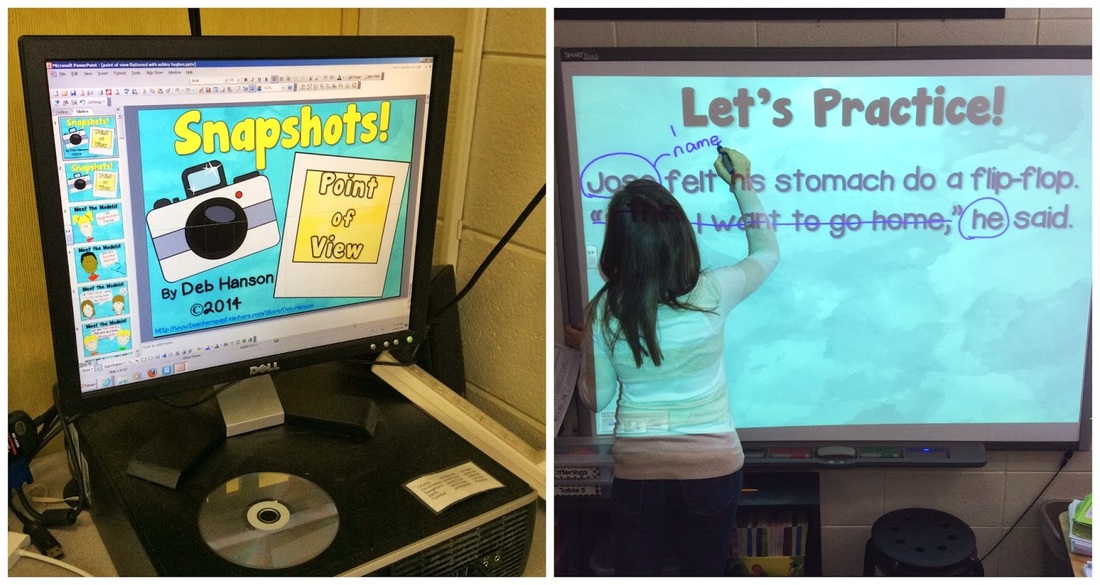
Imagine trying to explain the complexities of the human brain without a diagram or teaching history without a timeline. Sounds tough, right? That’s because our brains are wired to understand and retain information better when it's presented visually. Discover how utilizing visual aids and mind maps can transform online learning, making complex topics easier to grasp and boosting student engagement. This approach can convert abstract concepts into something tangible and memorable. That's why incorporating visual aids and mind maps into online learning isn't just a nice-to-have; it's a game-changer.
The power of utilizing visual aids and mind maps for online learning lies in their ability to simplify complex information. Think of trying to learn a new language solely through textbooks – it can feel overwhelming. But throw in flashcards with pictures, interactive diagrams, or even a mind map to connect vocabulary words, and suddenly, it becomes much more manageable. Online learning, with its inherent distance and reliance on digital interfaces, benefits immensely from these visual tools. They break down barriers and bridge the gap between abstract concepts and concrete understanding.
But what's the actual goal of utilizing visual aids and mind maps for online learning ? It's about creating a more engaging, effective, and ultimately, more enjoyable learning experience. By offering visual cues, instructors can cater to different learning styles, improve retention rates, and foster deeper comprehension. It’s about transforming passive viewers into active participants, fostering a sense of curiosity and exploration.
Ultimately, utilizing visual aids and mind maps for online learning helps students to not only understand information, but also to retain it and apply it effectively. And with the right tools and strategies, anyone can successfully incorporate these powerful methods into their online courses, unlocking a new level of engagement and achievement for their students. Embracing these strategies can truly transform the landscape of online education.
Why Visuals Matter: The Science Behind It
Engaging Different Learning Styles
We all learn differently. Some of us are visual learners, some auditory, and others kinesthetic. Online learning environments, however, often lean heavily towards auditory and textual content, potentially leaving visual learners behind. Utilizing visual aids helps bridge this gap by catering to a broader range of learning styles. A chart or diagram can instantly clarify a concept that might take paragraphs to explain in writing. Think about it: are you more likely to remember a list of historical events or a visual timeline showcasing those same events?
Improving Information Retention
Studies have shown that visual information is processed faster and retained longer than text-based information. This is because visuals tap into our brain's natural ability to recognize patterns and make connections. When you see a well-designed infographic summarizing key concepts, your brain processes and stores that information more efficiently than if you simply read a dense block of text. It's all about making learning sticky!
Boosting Engagement and Motivation
Let's be honest, staring at a screen filled with text for hours can be draining. Visual aids inject some much-needed visual stimulation into the learning process, keeping students engaged and motivated. A well-placed video, animation, or interactive diagram can break up the monotony and reignite curiosity. Think of it as adding a sprinkle of fun to the learning recipe.
Overcoming the Distance of Online Learning
Online learning can sometimes feel isolating. The lack of face-to-face interaction can create a sense of disconnection. Visual aids , especially those that encourage interaction and collaboration, can help overcome this distance. Shared mind maps, collaborative whiteboards, and virtual field trips can foster a sense of community and shared learning.
Mind Maps: Your Secret Weapon for Online Learning
What are Mind Maps?
Mind maps are visual diagrams that organize information around a central topic. They use branches, keywords, and images to create a non-linear representation of ideas and concepts. Think of it as a visual brainstorming session, where you can explore connections and relationships between different pieces of information.
Why Use Mind Maps in Online Learning?
Mind maps are incredibly versatile tools that can be used for a variety of purposes in online learning. Here are just a few examples:
Brainstorming and Idea Generation: Mind maps can help students brainstorm ideas for essays, projects, or presentations. Note-Taking: Instead of taking linear notes, students can create mind maps to capture key concepts and connections during lectures or readings. Planning and Organization: Mind maps can be used to plan out projects, organize research, and structure arguments. Review and Summarization: Mind maps can help students review material and summarize key concepts for exams. Problem-Solving: Mind maps can be used to visualize complex problems and identify potential solutions.
Getting Started with Mind Maps
Creating mind maps is easier than you might think. There are plenty of free and paid mind mapping tools available online, such as MindMeister, Coggle, and XMind. Here's a basic step-by-step guide:
1. Start with a Central Topic: Write the main topic in the center of your page or screen.
2. Add Branches: Draw branches radiating out from the central topic. Each branch should represent a main idea or concept related to the central topic.
3. Use Keywords and Images: Use keywords and images to represent each branch. Keep the keywords concise and meaningful.
4. Connect Ideas: Use lines and arrows to connect related ideas.
5. Use Colors and Visuals: Use colors and visuals to make the mind map more engaging and memorable.
Example: A Mind Map for Essay Writing
Let's say you're writing an essay about the benefits of online learning. Here's how you could use a mind map to brainstorm ideas:
1. Central Topic: Benefits of Online Learning
2. Branches: Flexibility
Accessibility
Cost-Effective
Personalized Learning
3. Keywords and Images: Under each branch, add keywords and images that represent the specific benefits associated with that branch. For example, under "Flexibility," you might add keywords like "schedule," "pace," and "location."
Types of Visual Aids for Online Learning
Videos
Videos are a powerful way to engage students and bring concepts to life. They can be used to demonstrate complex processes, showcase real-world examples, or simply add a personal touch to your online course.
Creating Effective Educational Videos
Keep it Short and Sweet: Aim for videos that are no longer than 5-10 minutes. Focus on Key Concepts: Don't try to cram too much information into one video. Use Visuals: Use screen recordings, animations, and graphics to make your videos more engaging. Add Music and Sound Effects: Use music and sound effects to create a more immersive experience. Use a Clear and Engaging Voice: Speak clearly and enthusiastically.
Infographics
Infographics are visual representations of data and information. They can be used to summarize complex topics, compare different concepts, or present research findings in an easy-to-understand format.
Designing Compelling Infographics
Choose a Clear and Concise Topic: Focus on a specific topic that can be easily visualized. Gather Data and Information: Research your topic thoroughly and gather relevant data. Create a Visual Hierarchy: Use headings, subheadings, and visuals to guide the viewer through the information. Use Colors and Visuals: Use colors and visuals to make your infographic more engaging and memorable. Keep it Simple: Avoid overcrowding your infographic with too much information.
Interactive Diagrams
Interactive diagrams allow students to explore concepts and information in a hands-on way. They can be used to dissect complex systems, visualize data, or simulate real-world scenarios.
Implementing Interactive Diagrams
Use Interactive Software: Use tools like ThingLink or Genially to create interactive diagrams. Add Annotations and Labels: Add annotations and labels to explain different parts of the diagram. Include Quizzes and Activities: Add quizzes and activities to test students' understanding of the material. Make it Accessible: Ensure that your interactive diagrams are accessible to all students, including those with disabilities.
Presentations
While traditional slideshow presentations can be effective, consider incorporating more visuals and interactivity to enhance engagement.
Enhancing Presentations
Use High-Quality Images: Replace text-heavy slides with visually appealing images. Incorporate Animations and Transitions: Use animations and transitions to keep your audience engaged. Add Interactive Elements: Include quizzes, polls, and surveys to encourage participation. Tell a Story: Use storytelling techniques to make your presentation more memorable.
Practical Tips for Incorporating Visual Aids
Start Small
Don't feel like you need to overhaul your entire online course at once. Start by incorporating visual aids into one or two modules and see how your students respond.
Get Feedback
Ask your students for feedback on your visual aids. What did they find helpful? What could be improved?
Use a Variety of Visual Aids
Don't rely on just one type of visual aid. Experiment with different formats to keep things interesting.
Make it Accessible
Ensure that your visual aids are accessible to all students, including those with disabilities. Use alt text for images, provide captions for videos, and ensure that your designs are color-blind friendly.
Be Creative
Don't be afraid to experiment and try new things. The more creative you are, the more engaging your visual aids will be.
Resources and Tools
Canva: A user-friendly graphic design tool for creating infographics, presentations, and social media graphics. Piktochart: A tool specifically designed for creating infographics. MindMeister: An online mind mapping tool for brainstorming and organizing ideas. Coggle: Another popular online mind mapping tool with a collaborative focus. XMind: A mind mapping software that can be used on desktop and mobile devices. ThingLink: A tool for creating interactive images and videos. Genially: A platform for creating interactive presentations, infographics, and other visual content. Unsplash & Pexels: Websites offering royalty-free high-quality images.
Challenges and How to Overcome Them
Time Commitment
Creating effective visual aids takes time and effort. It's an investment, not an expense. Plan ahead and allocate sufficient time to develop your visual materials. Consider repurposing existing content or collaborating with colleagues to share the workload.
Technical Skills
Some visual aid tools may require a certain level of technical skill. Don't be intimidated! There are plenty of tutorials and resources available online. Start with user-friendly tools and gradually work your way up to more complex ones.
Accessibility Concerns
Ensuring that your visual aids are accessible to all students can be challenging. Follow accessibility guidelines and test your materials with assistive technologies. Consider it a matter of principle!
Cost
Some visual aid tools can be expensive. Explore free or low-cost alternatives. Many tools offer free trials or educational discounts.
FAQ: Utilizing Visual Aids and Mind Maps for Online Learning
Why should I bother using visual aids? Isn't text enough?
While text is important, utilizing visual aids dramatically improves understanding and retention. Our brains are wired to process visuals faster and more effectively. Think of it like this: would you rather read a recipe for a cake, or watch a video of someone baking it? The video is going to be way more engaging and easier to follow, right?
What if I'm not a "creative" person?
You don't need to be a graphic designer to utilize visual aids effectively . Start with simple tools like Canva or Piktochart, which offer pre-designed templates and drag-and-drop functionality. Seriously, anyone can do it!
How do I know if my visual aids are working?
Ask your students for feedback! Use surveys, quizzes, and discussion forums to gauge their understanding and engagement. Monitor their performance and identify areas where visual aids could be improved.
Can I use too many visuals?
Yes! Overcrowding your online course with too many visuals can be overwhelming and distracting. Use visuals strategically to enhance learning, not to overwhelm students.
What about students who prefer to learn through reading?
Utilizing visual aids doesn't mean abandoning text altogether. Aim for a balanced approach that combines visuals with clear and concise explanations. Provide transcripts for videos and alt text for images to cater to different learning preferences.
Are mind maps really that helpful?
Absolutely! Mind maps are a fantastic way to organize information, brainstorm ideas, and improve memory. They can be used for a variety of purposes in online learning, from note-taking to essay writing.
What if my students don't like mind maps?
Introduce mind maps gradually and explain their benefits. Provide examples and templates to get them started. Encourage them to experiment and find a mind mapping style that works for them.
Where can I find free resources for creating visual aids?
There are plenty of free resources available online, including Canva, Piktochart, Unsplash, and Pexels.
Conclusion
Incorporating visual aids and mind maps for online learning is a powerful way to enhance engagement, improve comprehension, and foster a more effective learning environment. By embracing these strategies, you can transform your online courses into dynamic and engaging experiences that cater to diverse learning styles. The journey might seem daunting at first, but with the right tools and a willingness to experiment, you can unlock a new level of success for your students. Remember, the goal is to make learning more accessible, engaging, and ultimately, more enjoyable. So go ahead, start visualizing your online learning journey today!
