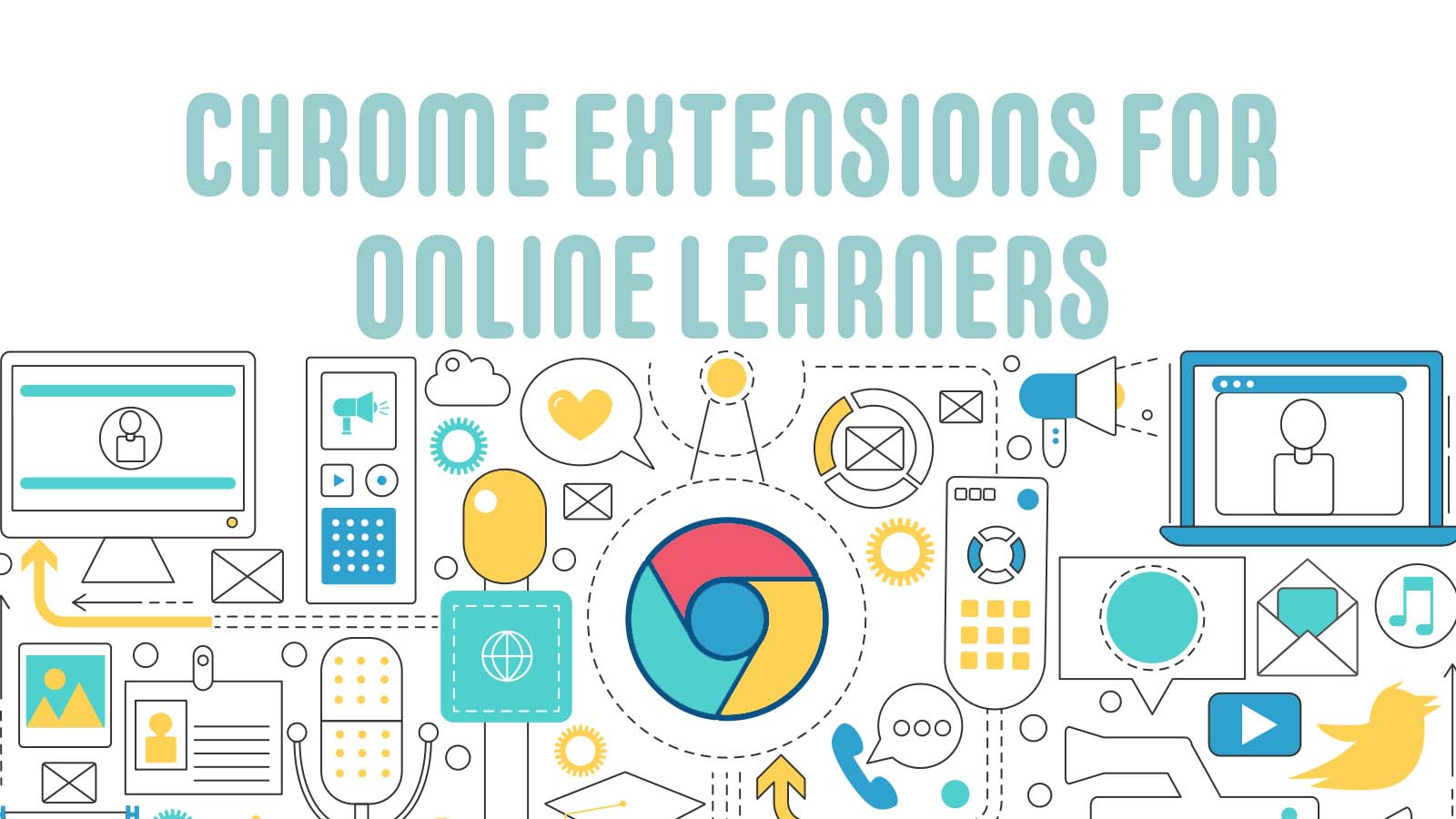
Navigating the vast landscape of online learning can feel like wandering through a digital maze. So many platforms, resources, and distractions vie for our attention, making it tough to stay focused and efficient. But fear not! There’s a secret weapon many online learners are already leveraging: browser extensions. Discovering Helpful Browser Extensions for Online Learners can be a game-changer, turning your browser into a personalized learning hub. (Explore the best browser extensions for online learners! Boost productivity, focus, and research skills with these handy tools. Transform your online learning experience today!)
Think of browser extensions as tiny apps that add extra functionality to your web browser. They're like little helpers that can do everything from blocking distracting websites to automatically summarizing lengthy articles. Choosing the right extensions is akin to finding the perfect tools for your digital toolbox. It’s not just about adding features; it's about strategically enhancing your workflow, managing your time more effectively, and ultimately, making your learning journey smoother and more productive.
But how do you even begin to sort through the thousands of extensions available? What extensions are truly beneficial for online learning, and which ones are just adding unnecessary clutter? And most importantly, how do you make these tools work for you, rather than becoming another source of distraction? Let's explore some awesome and helpful tools that can transform how you learn online.
This guide will explore some of the most effective browser extensions for online learners. We'll look at extensions designed to improve focus, enhance reading comprehension, streamline research, and boost productivity. We'll also offer tips on how to choose the right extensions for your specific needs and how to avoid the pitfalls of extension overload. Because let's face it, the last thing you need is more digital noise in your life!
Level Up Your Learning: Must-Have Browser Extensions
Focus and Productivity Power-Ups
Online learning can be tough when distractions are just a click away. These extensions help you stay on track and make the most of your study time.
StayFocusd: Your Website Timekeeper
Ever find yourself aimlessly scrolling through social media when you should be studying? StayFocusd is a lifesaver. It lets you set time limits for distracting websites. Once your time's up, those sites become blocked for the rest of the day. No more sneaky peeks! It's like having a digital willpower coach.
I was constantly getting sidetracked by Twitter while trying to read research papers. After installing StayFocusd, the stark reality of my wasted time hit me hard. I set a 20-minute daily limit for Twitter, and suddenly, I had so much more time to focus on my studies! It was initially tough, like breaking a bad habit, but the results were undeniable.
Forest: Grow a Tree, Grow Your Focus
Forest takes a different approach to blocking distractions. When you want to focus, you plant a virtual tree in the Forest app. If you leave the app to visit distracting websites, your tree withers and dies. The idea is to incentivize you to stay focused and watch your virtual forest grow. It’s a surprisingly effective and visually appealing way to stay motivated.
I'm a visual person, so the idea of "killing" a tree if I got distracted resonated with me. It felt silly at first, but the visual reminder of my commitment to focus actually worked! Plus, the sense of accomplishment as my virtual forest grew was surprisingly rewarding.
Toby for Chrome: Organize Your Tabs, Organize Your Mind
Do you often have a million tabs open, making it impossible to find what you're looking for? Toby is a tab manager that lets you save and organize your tabs into collections. You can save research papers, online courses, and other learning resources into neatly organized categories. It’s like having a digital filing cabinet for your browser.
Reading and Comprehension Enhancers
Reading online can be tiring, and it's easy to lose focus. These extensions make reading more engaging and help you understand and retain information better.
Mercury Reader: Clear the Clutter, Focus on Content
Many websites are filled with ads, sidebars, and other distractions that make it hard to focus on the actual content. Mercury Reader removes all the clutter and presents you with a clean, readable version of the article. You can customize the font size, font family, and color scheme to make reading even more comfortable.
I was struggling to read long articles online because of all the distractions. Mercury Reader was a revelation! It stripped away all the visual noise and made reading a much more enjoyable experience. I could finally focus on the content without getting overwhelmed.
Liner: Highlight and Annotate Like a Pro
Liner lets you highlight important passages and add notes directly to web pages. You can then easily access your highlights and notes later, making it a breeze to review and study. It’s like having a digital highlighter and notebook built into your browser. Plus, it’s especially great for research!
When researching for my thesis, I was constantly copying and pasting quotes and notes into a separate document. Liner streamlined the entire process. I could highlight directly on the web pages and add my thoughts and insights in the margins. It saved me so much time and helped me stay organized.
Read Aloud: Give Your Eyes a Break
Sometimes, the best way to understand complex information is to listen to it. Read Aloud uses text-to-speech technology to read web pages aloud to you. You can adjust the reading speed and choose from a variety of voices. It’s perfect for when you’re tired of reading or want to learn on the go.
I found myself getting eye strain from reading so much online. Read Aloud was a game-changer! I could listen to articles and research papers while doing chores or going for a walk. It was a great way to absorb information without straining my eyes.
Research and Information Gathering Tools
Online learning often involves a lot of research. These extensions help you find, organize, and analyze information more efficiently.
Pocket: Save It For Later
Found an interesting article but don’t have time to read it right now? Pocket lets you save web pages to read later, even offline. You can tag your saved articles and organize them into categories. It's like having a digital "read later" list that's always with you.
I used to lose track of interesting articles I found online. Pocket solved that problem. I could save articles with a single click and then read them later on my phone or tablet, even without an internet connection. It was a great way to catch up on my reading during my commute.
Google Scholar Button: Access Academic Research with Ease
If you're doing academic research, the Google Scholar Button is a must-have. It lets you quickly search Google Scholar for articles related to the web page you're currently viewing. You can also save articles to your Google Scholar library with a single click.
As a graduate student, I rely heavily on Google Scholar for my research. The Google Scholar Button made it so much easier to find relevant articles. I could simply highlight a phrase on a web page and then click the button to search for related articles in Google Scholar.
Zotero Connector: Your Research Assistant
Zotero is a powerful research management tool that helps you collect, organize, and cite your sources. The Zotero Connector lets you easily save citations from web pages, PDFs, and other sources to your Zotero library. It also integrates with word processors like Microsoft Word and Google Docs, making it easy to create bibliographies and cite your sources in your papers.
Language Learning Enhancements
For learners tackling a new language, browser extensions can provide invaluable support.
Google Translate: Instant Translations at Your Fingertips
Google Translate is a versatile extension that allows you to translate entire web pages or selected text with a single click. It's invaluable when researching in a foreign language or trying to understand complex concepts explained in another language.
When I started learning Spanish, I was overwhelmed by the amount of reading material in Spanish. Google Translate helped me understand the context and meaning of words I didn't know, making the learning process much smoother.
Grammarly: Polish Your Writing
Grammarly is more than just a grammar checker; it's a writing assistant that helps you improve your clarity, tone, and style. It can be incredibly helpful when writing essays, reports, or even emails in a foreign language.
I use Grammarly for all my writing, both in English and Spanish. It catches subtle errors that I would otherwise miss and helps me express myself more clearly and effectively.
Choosing the Right Extensions: A Personalized Approach
Not all extensions are created equal, and what works for one learner might not work for another. Here's how to choose the right extensions for your needs:
Identify Your Pain Points: What are your biggest challenges as an online learner? Are you easily distracted? Do you struggle with reading comprehension? Do you have trouble organizing your research? Read Reviews: Before installing an extension, read reviews from other users to see what they have to say about its effectiveness and ease of use. Start Small: Don’t install a bunch of extensions all at once. Start with one or two that address your most pressing needs and then gradually add more as needed. Be Mindful of Permissions: Pay attention to the permissions that an extension requests. Only install extensions from trusted sources and that ask for reasonable permissions. Regularly Evaluate: Periodically review your installed extensions and remove any that you're not using or that are causing problems.
Avoiding Extension Overload: Less is More
While browser extensions can be incredibly helpful, it's easy to go overboard and install too many. This can lead to browser slowdowns, conflicts between extensions, and even privacy concerns.
Only Install What You Need: Don't install extensions just because they seem cool or interesting. Only install extensions that address a specific need or problem. Disable Unused Extensions: If you're not using an extension, disable it to free up resources. Be Wary of Redundant Extensions: Avoid installing multiple extensions that do the same thing. Choose the one that works best for you and uninstall the others. Keep Extensions Up to Date: Make sure your extensions are always up to date to ensure that they're working properly and that they have the latest security patches.
FAQ: Your Burning Questions Answered
Focus and Time Management
Q: I'm constantly getting distracted while studying online. Which extension should I use?
A: Try StayFocusd or Forest. StayFocusd lets you block distracting websites, while Forest incentivizes you to stay focused by growing a virtual tree. Discovering Helpful Browser Extensions for Online Learners includes finding one that aligns with your personal style!
Q: How can I manage my time more effectively while learning online?
A: Use a time tracking extension like Toggl Track to see where you're spending your time. This can help you identify time-wasting activities and make better use of your study time.
Reading and Comprehension
Q: I find it hard to focus when reading long articles online. What can I do?
A: Use Mercury Reader to remove distractions and make reading more comfortable. You can also try Read Aloud to listen to articles instead of reading them.
Q: How can I take notes and highlight important passages while reading online?
A: Use Liner to highlight text and add notes directly to web pages. You can then easily access your highlights and notes later.
Research and Organization
Q: How can I save articles to read later?
A: Use Pocket to save web pages to read later, even offline. You can tag your saved articles and organize them into categories.
Q: How can I easily access academic research articles?
A: Install the Google Scholar Button to quickly search Google Scholar for articles related to the web page you're currently viewing.
Q: I'm overwhelmed with the amount of information I need to research. What extensions will help?
A: Using the right browser extension is key! Zotero Connector can help you collect, organize, and cite your sources, while OneNote Web Clipper allows you to save web pages, articles, and other content to your OneNote notebooks.
Privacy and Security
Q: Are browser extensions safe to use?
A: Most browser extensions are safe, but it's important to be cautious. Only install extensions from trusted sources and pay attention to the permissions that an extension requests.
Q: How can I protect my privacy when using browser extensions?
A: Review the privacy policies of the extensions you use and be aware of what data they collect. You can also use a privacy-focused browser like Brave, which blocks trackers and ads by default.
Language Learning
Q: Which browser extension can help me translate foreign language articles?
A: Google Translate is a solid option to help you translate entire web pages or selected text with a single click.
Q: I need help improving my writing, especially when writing in a foreign language. Any extension recommendations?
A: Use Grammarly as it is more than just a grammar checker. It is a writing assistant that helps you improve your clarity, tone, and style.
Conclusion: Your Personalized Learning Toolkit
Discovering Helpful Browser Extensions for Online Learners is like unlocking a hidden arsenal of productivity tools. By strategically choosing and using these extensions, you can transform your browser into a personalized learning hub that helps you focus, learn more effectively, and stay organized. Remember to start small, read reviews, and be mindful of permissions to avoid extension overload. Ultimately, the goal is to find the right tools that support your unique learning style and help you achieve your academic goals. So go ahead, experiment with different extensions, and build your own personalized learning toolkit. The possibilities are endless!
