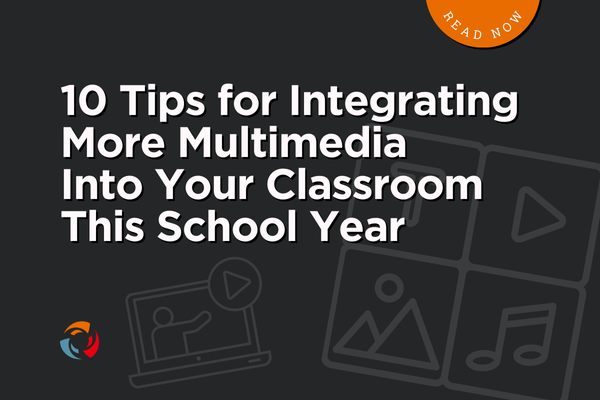
Imagine your online course as a captivating movie, not just a slideshow of text. Wouldn't that be awesome? We're talking about Integrating Multimedia Elements Effectively into Online Courses to transform dull lectures into engaging experiences. This isn’t just about adding bells and whistles; it’s about strategically weaving in videos, audio, animations, and interactive elements to boost learning and retention. Learning how to do that can make a massive difference to students. Learn how to enhance online courses by Integrating Multimedia Elements Effectively. This guide covers using videos, audio & interactive elements to boost student engagement & learning outcomes.
Think about it: a student is way more likely to remember a concept if it’s explained with a short animated video than if it’s buried in a wall of text. Images capture attention. Audio explanations provide clarity. Interactive quizzes reinforce knowledge. By effectively incorporating these elements, we can create a richer, more dynamic learning environment that caters to different learning styles and keeps students hooked from start to finish. It is the key to creating engaging and effective learning.
Let's consider the reasons why this matters. First, multimedia appeals to various learning preferences, making the material accessible to a broader audience. Second, it can simplify complex topics by presenting information in visual or auditory formats that are easier to understand. Third, it promotes active learning, encouraging students to engage with the material rather than passively reading or listening. And finally, it makes courses more enjoyable, which can lead to increased motivation and better learning outcomes. This isn't just fluff; research backs this up.
In essence, incorporating multimedia into online courses offers a pathway to enhanced learning experiences. By strategically integrating visuals, audio, and interactive elements, educators can cater to diverse learning styles, simplify complex topics, and foster active engagement, ultimately leading to improved knowledge retention and student satisfaction. So, let’s dive in and explore how you can start transforming your online courses today.
Understanding the Power of Multimedia in Online Education
Why Multimedia Matters: More Than Just Eye Candy
Look, nobody wants to slog through endless text on a screen. It’s boring! Multimedia isn't just about making things look pretty (though that's a bonus!). It's about leveraging different mediums to enhance understanding and engagement.
Catering to Diverse Learning Styles: Some people are visual learners, others are auditory, and some learn best by doing. Multimedia allows you to address all these styles. Boosting Comprehension: Complex concepts can be simplified with visuals, animations, and interactive simulations. Increasing Engagement: Let's be real, a well-placed video or interactive quiz is way more engaging than paragraphs of text. Improving Retention: Information presented in multiple formats is more likely to be remembered. Accessibility: Multimedia, when properly implemented, can make courses more accessible to students with disabilities through captions, transcripts, and alternative text for images.
The Building Blocks of Engaging Multimedia
So, what exactly counts as multimedia? Here's a rundown of some key elements:
Video: Lectures, demonstrations, interviews, case studies – the possibilities are endless. Short, focused videos are often more effective than long, drawn-out ones. Audio: Podcasts, audio lectures, music, sound effects – audio can add depth and emotion to your course. Images and Graphics: Photos, illustrations, infographics, diagrams – visuals are crucial for illustrating concepts and breaking up text. Animations: Animated explainers, simulations, interactive graphics – animations can bring abstract ideas to life. Interactive Elements: Quizzes, polls, surveys, simulations, games – interactive elements encourage active participation and provide immediate feedback.
Common Mistakes to Avoid
It’s easy to get carried away, but there are pitfalls to avoid when Integrating Multimedia Elements Effectively into Online Courses:
Overloading: Too much multimedia can be overwhelming and distracting. Use it strategically. Poor Quality: Low-resolution images, grainy videos, and muffled audio are a big turn-off. Lack of Accessibility: Failing to provide captions, transcripts, and alternative text excludes students with disabilities. Irrelevance: Adding multimedia just for the sake of it. Every element should have a purpose and contribute to the learning objectives. Technical Glitches: Make sure everything works smoothly before launching your course. Broken links and malfunctioning interactive elements are frustrating.
Practical Strategies for Integrating Multimedia
Video: The King of Content
Video is a powerful tool, but it needs to be used wisely.
Keep it Short and Sweet: Aim for videos that are no longer than 5-10 minutes. Shorter videos are more likely to hold attention. Plan Your Content: Don't just wing it. Script or outline your video to ensure it's focused and coherent. Invest in Quality Equipment: You don't need a professional studio, but a decent microphone and good lighting are essential. Add Captions: This is crucial for accessibility and also helps students who prefer to read along. Use Screen Recordings: Record your screen to demonstrate software, walk through processes, or annotate slides. Incorporate Interactive Elements: Embed quizzes, polls, or questions within your videos to encourage engagement.
My Experience with Video: The Good, the Bad, and the Slightly Embarrassing
So, I tried to create a short explainer video on the basics of supply and demand for my economics course. I thought, "Easy peasy!" I grabbed my phone, set it up on a stack of books (very professional, I know), and started rambling.
The first take? A complete disaster. I stumbled over my words, forgot key points, and my cat decided to make a cameo appearance. Take two? Better, but still clunky. By take five, I was starting to lose my mind.
Finally, after a few more attempts, I managed to cobble together a usable video. It wasn't perfect, but it got the job done. The students actually liked it! They said it was easier to understand than the textbook explanation.
Lesson learned: Planning is key. And don't be afraid to laugh at yourself when things go wrong. Embrace the imperfections!
Audio: The Underestimated Powerhouse
Audio is often overlooked, but it can be a valuable addition to your course.
Podcasts: Create audio lectures or interviews that students can listen to on the go. Audio Feedback: Provide personalized audio feedback on assignments instead of just writing comments. Sound Effects and Music: Use sound effects and music to add atmosphere and enhance engagement (but don't overdo it!). Transcripts: Always provide transcripts for audio content to ensure accessibility. Narrate Presentations: Add audio narration to your slideshows to provide additional context and explanation.
Images and Graphics: A Picture is Worth a Thousand Words
Images and graphics can make your course more visually appealing and easier to understand.
Use High-Quality Images: Avoid blurry, pixelated images. Choose Relevant Images: Make sure your images are relevant to the content and contribute to understanding. Use Infographics: Infographics are a great way to present complex information in a visually appealing and easy-to-digest format. Add Alternative Text: Provide alternative text for all images to ensure accessibility. Create Custom Graphics: Consider creating your own graphics to illustrate specific concepts or processes. Canva is a great tool for this!
Interactive Elements: Engaging Your Students
Interactive elements encourage active participation and provide immediate feedback.
Quizzes and Polls: Use quizzes and polls to assess understanding and gauge student opinions. Discussions Forums: Create discussion forums where students can interact with each other and ask questions. Simulations: Use simulations to allow students to practice skills and apply knowledge in a realistic environment. Games: Gamify your course by incorporating games and challenges to make learning more fun and engaging. Interactive Timelines: Create interactive timelines to present historical events or project milestones.
The Unexpected Success of a Simple Poll
I was teaching a module on marketing, and I decided to throw in a simple poll asking students about their favorite brands. I expected maybe a few responses, but I was blown away by the participation.
Students were passionately arguing for their favorite brands, sharing personal experiences, and even conducting informal market research. It sparked a lively discussion and helped them connect the theoretical concepts to real-world examples.
Lesson learned: Even simple interactive elements can have a big impact on student engagement.
Accessibility: Making Multimedia Inclusive
Accessibility is not an afterthought. It's an integral part of creating effective and inclusive online courses. Neglecting accessibility excludes students with disabilities and limits the reach of your course.
Key Accessibility Considerations
Captions and Transcripts: Provide captions for all videos and transcripts for all audio content. Alternative Text: Add alternative text to all images to describe their content and purpose. Keyboard Navigation: Ensure that your course can be navigated using a keyboard alone. Color Contrast: Use sufficient color contrast between text and background to ensure readability. Clear and Simple Language: Use clear and simple language to make your course accessible to a wider audience. Accessible File Formats: Use accessible file formats such as HTML and accessible PDFs.
Tools and Resources for Accessibility
Captioning Tools: YouTube, Amara, and Otter.ai offer captioning services. Screen Readers: NVDA and JAWS are popular screen readers. Accessibility Checkers: WAVE and Axe are tools for checking the accessibility of your website. WCAG Guidelines: The Web Content Accessibility Guidelines (WCAG) provide detailed guidance on how to make your content accessible.
Tools and Technologies for Creating Multimedia Content
There's a plethora of tools and technologies available for creating multimedia content. Here are some popular options:
Video Editing Software
Adobe Premiere Pro: A professional-grade video editing software. iMovie: A user-friendly video editing software for Mac users. DaVinci Resolve: A free and powerful video editing software. Camtasia: A screen recording and video editing software.
Audio Editing Software
Audacity: A free and open-source audio editing software. Adobe Audition: A professional-grade audio editing software. GarageBand: A user-friendly audio editing software for Mac users.
Graphic Design Software
Adobe Photoshop: A professional-grade image editing software. Adobe Illustrator: A professional-grade vector graphics editor. Canva: A user-friendly graphic design tool for creating social media graphics, presentations, and more.
Animation Software
Adobe After Effects: A professional-grade motion graphics and visual effects software. Animaker: A user-friendly animation tool for creating animated videos and presentations. Powtoon: A cloud-based animation platform for creating explainer videos and presentations.
Interactive Content Tools
H5P: A free and open-source tool for creating interactive content such as quizzes, polls, and interactive videos. Articulate Storyline: A popular e-learning authoring tool for creating interactive courses. Adobe Captivate: Another popular e-learning authoring tool for creating interactive courses.
Best Practices for Integrating Multimedia Elements Effectively into Online Courses
Planning is Paramount
Before you start creating multimedia content, take the time to plan your course carefully.
Define Learning Objectives: Clearly define the learning objectives for each module and lesson. Identify Key Concepts: Identify the key concepts that you want to teach. Choose the Right Medium: Select the most appropriate medium for presenting each concept. Create a Storyboard: Create a storyboard or outline for your multimedia content. Consider Accessibility: Consider accessibility from the beginning and incorporate accessibility features into your design.
Keep it Simple and Focused
Avoid overwhelming students with too much information or too many distractions.
Focus on Key Concepts: Focus on the key concepts that you want to teach. Keep it Short and Sweet: Keep your multimedia content short and to the point. Avoid Distractions: Avoid distractions such as excessive animations, sound effects, or background music. Use White Space: Use white space to create a clean and uncluttered design.
Test and Iterate
Test your multimedia content with students and gather feedback.
Conduct User Testing: Conduct user testing to identify any usability issues. Gather Feedback: Gather feedback from students on the effectiveness of your multimedia content. Iterate and Improve: Iterate and improve your multimedia content based on the feedback you receive.
FAQ: Frequently Asked Questions about Integrating Multimedia
General Questions
Q: What are the benefits of Integrating Multimedia Elements Effectively into Online Courses?
A: Integrating Multimedia Elements Effectively into Online Courses enhances engagement, caters to diverse learning styles, simplifies complex topics, improves retention, and increases accessibility. It transforms passive learning into an active, dynamic experience that resonates with a wider range of students.
Q: How much multimedia is too much?
A: It's a delicate balance. Too much multimedia can be overwhelming and distracting. The key is to use it strategically and ensure that every element has a clear purpose and contributes to the learning objectives. Focus on quality over quantity.
Q: What are the most common mistakes to avoid?
A: Overloading, poor quality, lack of accessibility, irrelevance, and technical glitches are common pitfalls. Avoid these by planning carefully, investing in quality equipment, ensuring accessibility, and testing your content thoroughly.
Q: How can I make my multimedia content accessible?
A: Provide captions for all videos, transcripts for all audio content, alternative text for all images, and ensure that your course can be navigated using a keyboard alone. Use sufficient color contrast and clear, simple language.
Video-Specific Questions
Q: What is the ideal length for a video in an online course?
A: Aim for videos that are no longer than 5-10 minutes. Shorter videos are more likely to hold attention.
Q: Do I need expensive equipment to create good-quality videos?
A: Not necessarily. You don't need a professional studio, but a decent microphone and good lighting are essential. A smartphone can be used for recording, but invest in a good microphone for better audio quality.
Q: How can I make my videos more engaging?
A: Add captions, use visuals, incorporate interactive elements such as quizzes or polls, and keep your content focused and engaging. Tell stories, use humor, and be yourself!
Audio-Specific Questions
Q: What are some creative ways to use audio in an online course?
A: Create podcasts, provide personalized audio feedback on assignments, use sound effects and music to add atmosphere, and narrate presentations.
Q: How important are transcripts for audio content?
A: Transcripts are crucial for accessibility and also help students who prefer to read along. They also improve searchability and allow students to easily find specific information.
Image and Graphics Questions
Q: Where can I find high-quality images for my online course?
A: Unsplash, Pexels, and Pixabay are great sources of free, high-quality images.
Q: What is alternative text and why is it important?
A: Alternative text (alt text) is a text description of an image that is used by screen readers and other assistive technologies. It's important for accessibility and also helps search engines understand the content of your images.
Interactive Element Questions
Q: What are some simple interactive elements I can add to my online course?
A: Quizzes, polls, discussion forums, and simple simulations are all great options.
Q: How can I gamify my online course?
A: Incorporate games and challenges to make learning more fun and engaging. Use points, badges, leaderboards, and other game mechanics to motivate students.
Final Thoughts: Embracing the Multimedia Revolution
Integrating Multimedia Elements Effectively into Online Courses isn't just a trend; it's a fundamental shift in how we approach education. By strategically weaving in visuals, audio, and interactive elements, we can create richer, more dynamic learning experiences that cater to different learning styles, boost comprehension, and foster active engagement. I believe it is a crucial consideration for modern educators.
This journey isn't always easy. There will be technical challenges, creative roadblocks, and moments of frustration. But the rewards – seeing your students connect with the material, witnessing their "aha!" moments, and knowing that you're making a real difference in their lives – are well worth the effort.
So, embrace the multimedia revolution. Experiment, innovate, and don't be afraid to try new things. Your students will thank you for it. After all, isn't the whole point of education to make learning engaging and effective?
